Editor's review
Our systems are often repositories of huge cache of valuable data which we only seem to miss in case of a system crash. Under normal circumstances you may not backup the emails stored in your mailing client, or create a backup of important work files on a regular basis. Relying on standard Windows Backup tool can be risky and thus it is always prudent for you to use a specialized tool like the Handy Backup Home Standard 7.4.4. Loaded with a host of sophisticated functions this versatile tool can serve as a single point solution for all your backup needs and includes a single click restore option.
When you launch the Handy Backup Home Standard 7.4.4 application its presents before you a sleek interface with major action buttons on the top panel. Using this tool you can quickly set up your backup schema as per your preference. You can schedule backup of specific areas or go in for a full backup. The backed up data can be saved on an external hard drive or a network drive. Further you can backup the data online using FTP and can even protect the same using encryption. The application can easily be used with cloud servers and comes loaded with a host of tools that make it possible for you to backup everything present in your system. Its developers also offer you plug-ins via which you can seamlessly take database backups with ease. Further the application comes with free technical support and detailed help file.
After using the Handy Backup Home Standard 7.4.4 application we are quite convinced by its prowess and mark it a score of four and half points for its stellar performance and rich feature set. It capacity to backup data onto network drives and via FTP makes it a preferred tool with network administrators in small businesses.


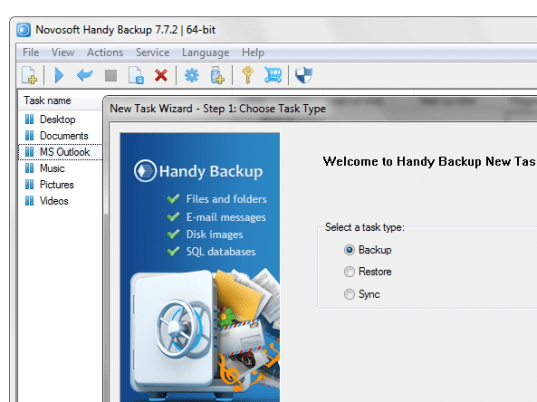
User comments